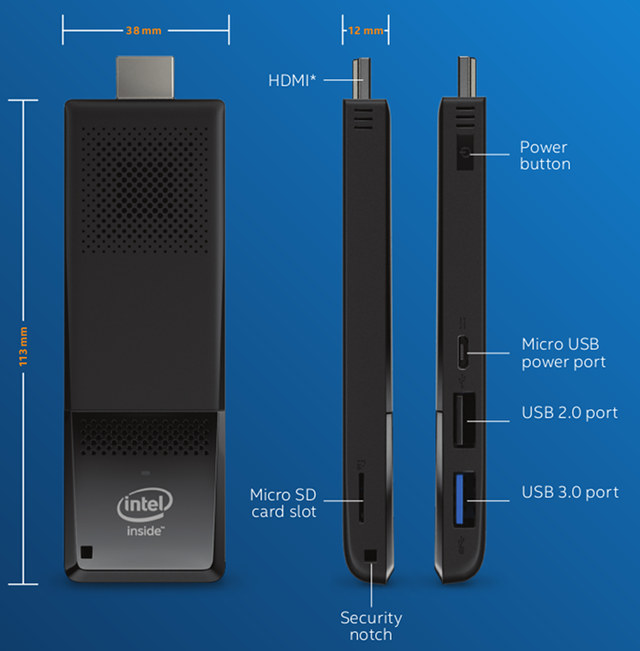
A while back I acquired three of these Intel Compute Sticks (STK1A32SC) for $20 each at a yard sale, it even came with the chargers! (I now regret not getting more to play around with since the prices went up).
From what I’ve been told this products purpose was for media center applications. Unfortunately Intel does not manufacture these anymore as it huas been discontinued in July 7th 2021. By default it came loaded with Windows 10 or you can buy one that has Ubuntu. The ones I got were wiped for obvious reasons.
These sticks general specs have 4 CPU cores running at 1.44 GHz, 32GB eMMC memory, and 2GB DDR3L-1600 RAM. More information can found here. It’s not great, but it’s also not bad. I plan to use these sticks to try out different Linux distros, learning how to work with limited resources, systems programming, embedded systems, and experiment with hardware.
As of now I have one that is running Ubuntu Server 24.04 (I call it a ServerDeck) and another running NixOS 24.05 (Still figuring out a name, maybe not..).
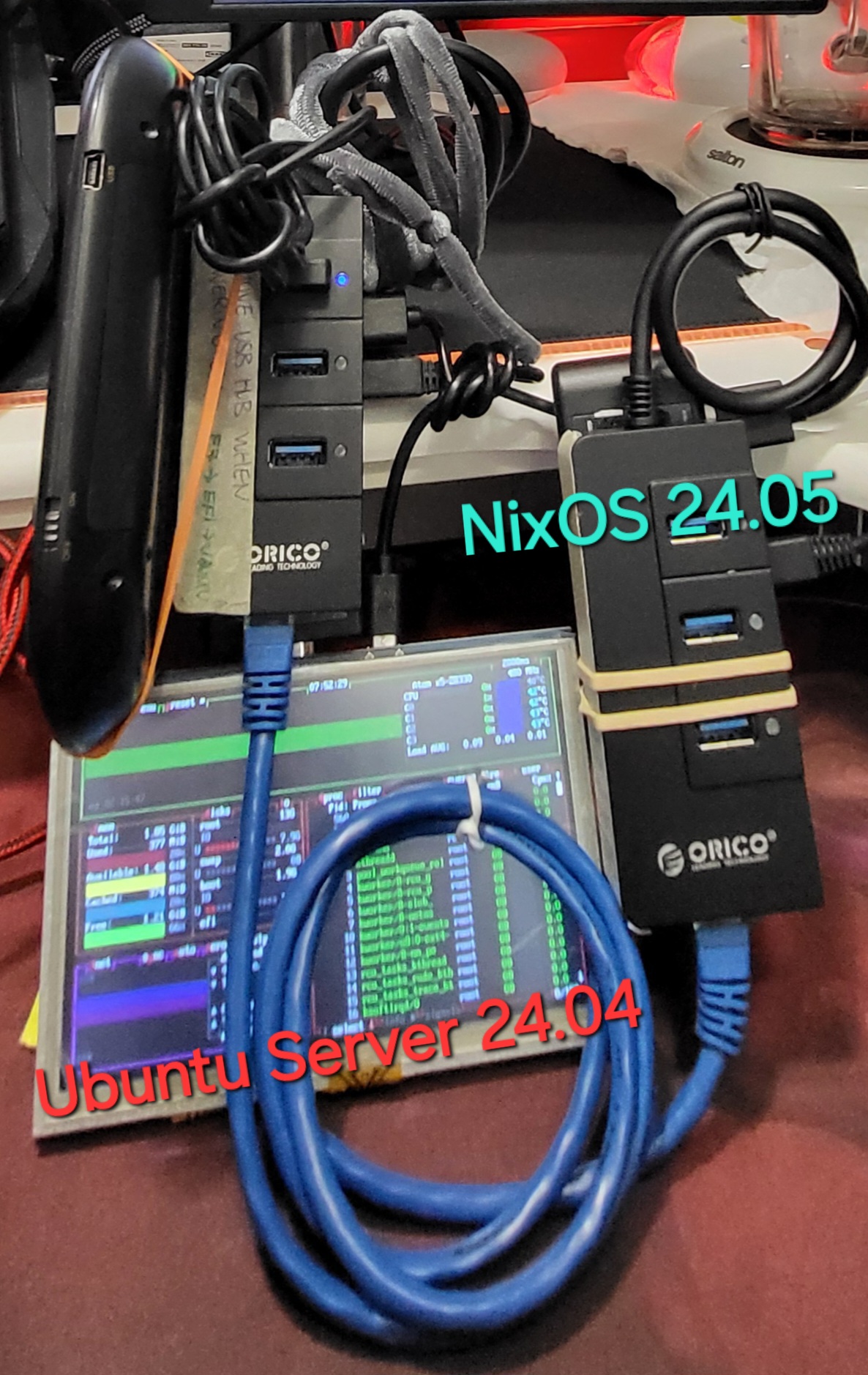
Both USB 3.0 slots are used by the Orico USB3.0 Hub with Gigabit Ethernet Converter. The ethernet cable is connected to two hubs, allowing direct LAN. The ServerDeck uses a 5” HDMI screen to monitor resource management (using btop), and a general portable keyboard to physically communicate with the device (I ssh whenever I get the chance since the keyboard acts strange at times). All these hardware were stucked together with trusty velcro. You may notice masking tape stuck to both hubs. It’s just a reminder for me to get into the BIOS and boot menu if things go awry. I had issues where the ServerDeck froze when booting.
I will go into details about the ServerDeck and NixOS in another post.
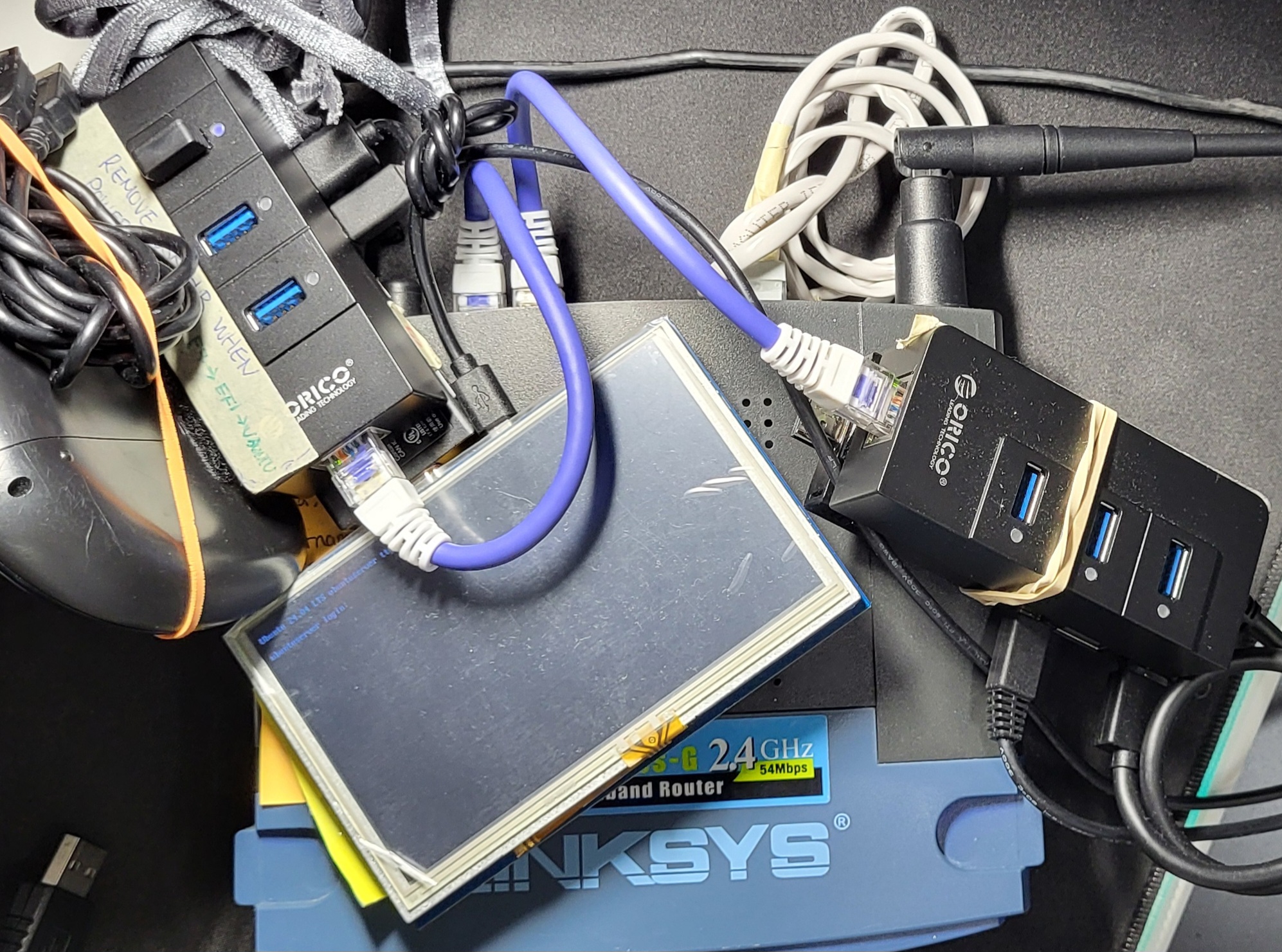
I have an WRT54GS v5.0 router that acts as a switch for my two sticks. This router is great for modding, but that’s a story for later…